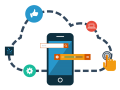Differences Between Android And iOS App Development

Developing for these two platforms, however, is a very different process. As a result, some developers stick to only offering an app for one product or the other.
Considering there are more than 1.2 billion Android users compared to a somewhat paltry 215 million Apple users, some developers stick to only creating apps for Android. Other developers actually take the reverse routs and only create apps for iOS. Whichever route you take, here are some of the key differences between iOS app development and Android app development.
1: Store
Android users find their apps via the Google Play store, while iOS users download them from the Apple app store. This is also important to understand if you have any type of monetized features in the app. When developing for Android, you will need to negotiate terms with Google, while iOS apps are governed by Apple. If you sell your app on either platform, Apple and Google will both want their piece of the pie but their terms are very different so make sure you know what they are before getting started.
2: Platform Size
If you are developing an app for an existing business, such as a restaurant or retail store, then you will most likely want to develop an app for both platforms. If you are developing a standalone app, however, such as a photo editing or productivity app, you may consider developing for just one platform. With a market of 21 billion users, the Google Play platform is highly competitive, but it is significantly easier to get an app through their approval process. On the other hand, the Apple app store has a far more limited number of offerings which gives new standalone apps a much better chance of getting noticed.
3: Development Process
It is important to determine right from the start if you want to develop an app just for iOS or for multiple platforms. If you are developing just for Apple, you can use Xcode, which is Apple’s official development platform. If you want to develop an app for multiple platforms, however, you will want to use a multi-use platform like Adobe Air or Marmalade. Apple uses their own proprietary language called Swift, which (as the name implies) is fast and easy to work with but is also not compatible with other platforms.
When developing an app for Apple, they start getting involved much earlier in the design process than Google and they are also much more hands-on throughout the process. If you are designing for Apple, you will want to create a standard “Hello, World” app and push it onto your iPhone or iPad early on. Otherwise, you will need to figure it out once you get to the Quality Assurance phase. You will also want to join their Apple developer program early on.
4: Approval Process
Both iOS app development and Android app development require approval from the main platform designers. They have to ensure that your app works seamlessly within their platform and doesn’t cause cross-compatibility issues with other apps. Apple’s app guidelines are incredibly specific, which is why you want to familiarize yourself with them long before you ever start doing any of the actual coding for your app.
Apple also has a ton of different APIs such as Touch ID, Photos and HealthKit, which they like to have integrated into as many apps as possible. For the most part, Google Play just runs quality checks on apps to ensure they don’t cause cross-compatibility issues, don’t contain any type of malware and that they meet any legal guidelines or requirements.
Apple, on the other hand, only selects a limited number of apps to offer on its platform. The list of reasons that apps are rejected is fairly long. For instance, Apple prides itself on their clean, refined, and user-friendly interfaces.
Apple devices all have a fairly clean, streamlined appearance and they like all the apps they offer to have a similar appearance. You may be able to get away with having a somewhat cluttered UI that is difficult to navigate on the Google Play store, but Apple will not approve your app until or unless it meets some very demanding standards.
Other articles and publications:
Articles and publications of other companies:
- +1 (972) 454-4888
- 450 Century Parkway, Suite 250, Allen, TX 75287, USA
- jumpgrowth.com